Working from Home: How to Optimize Your Work Environment and Stay Healthy
Posted on by
Many workers continue to telework during the pandemic. While some may be fortunate to have a designated home office, others are competing for workspace with family members. A makeshift desk at the kitchen table or a temporary bedroom office are common. These new work arrangements combined with the additional stressors of working at home may be taking a toll on our health. Here are some tips to optimize your telework environment and help manage stress during these challenging times.
Start with creating a work-ready environment. Find space in your home where noise, lighting and temperature can be well-controlled. Even if you are home alone, a dedicated workspace will help keep you focused. A properly designed workspace can help prevent workplace musculoskeletal disorders.
Seating
- An office chair with armrests is ideal for seating, allowing your feet to rest flat on the floor with the hips and knees at, or slightly greater than, a 90 o angle. If your feet aren’t flat on the floor, use a box or book as a footrest.
- In general, avoid working on a couch or soft chairs. If you have no other option, use pillows to provide some back support and work in an upright position.
- Varying your posture regularly is beneficial. If possible, periodically work standing up (perhaps at a countertop) as a break to prolonged sitting.
- Working for prolonged periods of time at a kitchen table or while on the sofa can be uncomfortable for many. Ideally, a primary seated posture should support the low back in a position of lordosis – the natural inward curvature of the lumbar spine above the pelvis. This is shown in photo A below. Photo B shows an ordinary flat back chair which does not support the inward curvature of the low back. There are creative ways to devise a lumbar support pad or roll that can be attached to the back of an ordinary chair.
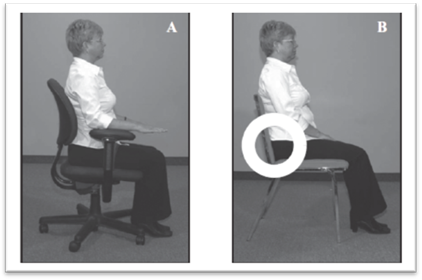
Monitor/Display
- An external monitor (one that is separate from your laptop) is more ideal for display, generally placed about an arm’s length away with the top of the monitor at or below eye level. Use a book or box to elevate the monitor, if needed.
- Position your display perpendicular to any windows or adjust your blinds to help reduce screen glare.
- If you are using your laptop’s display, take more frequent breaks from screen use. Increasing font size may decrease eyestrain.
Keyboard/Mouse
- If you can’t use a separate monitor, you may be able to use a keyboard and/or mouse (or other pointing device) that is separate from your laptop. External (USB or wireless) keyboards and pointing devices can be positioned independently of one another and independently from the screen/display.
- If using an external mouse, maintain a neutral (straight) wrist posture as shown below.
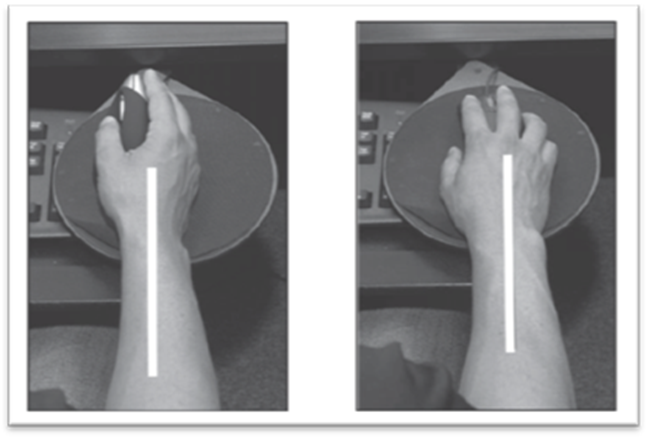
- When using a keyboard, the wrists should be as close to neutral (straight) as possible. Elbows should be at a 90o – 120o angle.
- To the extent possible, avoid resting the forearms and wrists on unpadded cornered edges of the work surface. (As in the left panel shown below.) Rounded edges (right panel) are preferable to reduce localized contact pressure.

Eye Strain
Working from home could increase the hours of screen time. Eye strain can be caused from prolonged screen use, from excessively bright light in the telework setting, font size and other factors.
- Take regular breaks from screen use, including tablets and cell phones.
- Work in areas with less glare from outside light. Close drapes, blinds or shades.
- Understand how to adjust your display brightness and contrast to reduce eye strain.
- Consider enlarging the font to avoid squinting, leaning forward, or placing the laptop closer.
- Try the 20/20/20 rule to help combat eye fatigue. Focus your gaze on an object 20 feet away for 20 seconds every 20 minutes.
Take a Break
- Periodic rest breaks and changes in posture are beneficial.
- NIOSH research has found that overall levels of musculoskeletal discomfort and eyestrain are significantly reduced when twice-daily conventional rest breaks were supplemented with hourly 5-minute breaks.
- Take at least one prolonged break (such as at lunchtime).
- Set a timer for your other 5-minute break from screens and from sitting. Stretch, walk the dog or yourself, climb a set of stairs, get the mail, or rehydrate.
Stress
When working at home, the lines between work and home can get blurred. Studies are finding that while working at home, people spend more time in meetings, work longer days, and have fragmented focus time. Working at home during the pandemic can affect access to social support and result in feelings of isolation and added stress. Workers’ well-being can be further impaired if they lose access to health-enhancing benefits available at the formal worksite (e.g., access to on-site health clinics and health and well-being programs). Additional stressors while working at home include: the struggle to attend to personal and family needs while working; managing a different workload; lack of access to tools and equipment needed to perform work; feelings of not contributing enough to work or guilt about not being on the frontline; uncertainty about the future of the workplace and/or employment; and challenges related to learning new communication tools and dealing with technical difficulties.
Workers can take steps to build resilience such as using a journal to set work-related goals and participating in mindfulness. Other tips to manage stress while working at home during the pandemic include:
- keep a routine,
- set boundaries (with your time and physical space) between work and home life,
- create focus times,
- take time off as needed,
- go to bed and wake at the same time daily,
- take frequent breaks,
- exercise,
- eat healthy meals,
- spend 30 minutes or so outside in the daylight or brightly lit indoor area,
- connect with others thorough phone calls or other socially distant methods,
- detach at the end of the day, and
- get enough sleep.
Most adults need at least 7 hours of quality sleep. Follow a relaxing routine 1.5 hours before bedtime to help your body make the transition from being awake to falling asleep. Don’t expose your eyes to computer or phone screens during this time.
Paying attention to your home office setup can help prevent physical discomfort and musculoskeletal disorders. When combined with monitoring your physical and mental health, some of the possible negative effects of this unprecedented work-at-home experience can be avoided. The good news is that raising awareness of these principles will also help improve your “regular” work environment when we one day return.
For More Information
On Preventing Musculoskeletal Disorders
- The NIOSH Musculoskeletal Health Program offers ergonomic recommendations and musculoskeletal health-related research.
- Elements of Ergonomics Programs: A Primer Based on Workplace Evaluations of Musculoskeletal Disorders
On Stress and Sleep
- Employees: How to Cope with Job Stress and Build Resilience During the COVID-19 Pandemic. 2020
- Healthcare Personnel and First Responders: How to Cope with Stress and Build Resilience During the COVID-19 Pandemic. 2020
- COVID-19 Stress Among Your Workers? Healthy Work Design and Well-Being Solutions Are Critical
- Improve Sleep: Tips to Improve Your Sleep When Times Are Tough
Brian D. Lowe, PhD, CPE, is a Research Industrial Engineer in the NIOSH Division of Field Studies and Engineering.
Jeannie A.S. Nigam, MS, is the Co-Coordinator of the Healthy Work Design and Well-Being Cross Sector Program and a Research Psychologist in the NIOSH Division of Science Integration.
Claire Caruso, PhD, RN, FAAN, is Research Health Scientist in the NIOSH Division of Science Integration.
Imelda Wong, PhD, is the Coordinator for the Center for Work and Fatigue Research and an Industrial Hygienist/Epidemiologist in the NIOSH Division of Science Integration.
Julie Tisdale-Pardi, MA, is the NIOSH Science Blog Coordinator.
Mention of any company, product, or service does not constitute endorsement by the National Institute for Occupational Safety and Health, the Centers for Disease Control and Prevention, or the U.S. Department of Health and Human Services.
Posted on by

