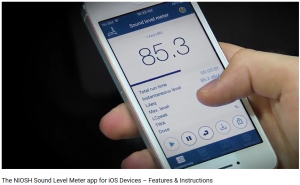New NIOSH Sound Level Meter App
Posted on by
Imagine if workers around the world could collect and share workplace (or task-based) noise exposure data using their smartphones. Scientists and occupational safety and health professionals could rely on such shared data to build job exposure databases and promote better hearing health and prevention efforts. In addition, the ability to acquire and display real-time noise exposure data could raises workers’ awareness about their work environment and help them make informed decisions about potential hazards to their hearing.
The idea was so intriguing that in 2014, the NIOSH hearing loss team evaluated 192 sound measurement applications (apps) for the iOS and Android platforms to examine their suitability and accuracy in relation to professional sound measurement instruments (Kardous and Shaw, 2014). Of the 192 apps the team examined, 10 iOS apps met the outlined criteria for functionality, features, and calibration capability, and of those, 4 iOS apps met our testing criteria. Read more about that study in the blog So How Accurate Are These Smartphone Sound Measurement Apps?
Realizing that most of the apps on the market are oriented at the casual user and lack the accuracy and functionality necessary to conduct occupational noise measurements, NIOSH hearing loss researchers collaborated with an app developer, EA LAB, to create an iOS based sound level meter app that measures and characterizes occupational noise exposure similar to professional instruments.
The NIOSH Sound Level Meter (NIOSH SLM) app for iOS devices is now available on iTunes freely to the occupational safety and health community as well as the general public.
The app was subjected to the same testing requirements that were established in the NIOSH laboratory study.[1] It met the testing criteria (± 2 dB mean difference from the reference type 1 sound level meter). In our most recent study on the accuracy of apps when used with external calibrated microphones, the 4 apps from our original study achieved closer agreement (within ± 1 dB) of the reference type 1 sound level meter (Kardous and Shaw 2016). The NIOSH SLM app, when used with an external calibrated microphone, measured sound levels within ± 1 dB of the reference SLM over the testing range of 65 -95 dB SPL in our laboratory. While the app is not meant to replace a professional sound level meter or a noise dosimeter or be used for compliance purposes, we recommend that those interested in making proper noise measurements use an external microphone that can be calibrated with an acoustical calibrator for improved accuracy (Roberts et al. 2016).
The NIOSH SLM app has many important features, it provides a readout of the sound level using the built-in microphone (or external microphone if used) and reports the instantaneous sound level in A, C, or Z-weighted decibels. View the video for a demonstration of the app’s features. The weighting is user-selectable and can be accessed in the “Settings” screen. The app also reports the main metrics that are of importance for proper occupational noise measurements – mainly the run time (total time), the A-weighted Equivalent Sound Level (LAeq), the Maximum Level measured during the current run time, the C-weighted Peak Sound Pressure Level (LCpeak), the Time-Weighted Average (TWA) and Dose. The app also contains some basic information on noise and hearing loss prevention. In addition, the app allows the user to save and share measurement data using the smartphone other communication and media features. If location services are enabled, the app can utilize the GPS feature to provide an exact geospatial location of the location of the noise measurement.
A full list of the features and functionality can be accessed on the NIOSH SLM app page.
Your input on the new app is appreciated as we try to improve it and make it widely accessible. Help us spread the word about this new tool for protecting workers’ hearing.
June 2018 Update: EA LAB and NIOSH researchers have evaluated the app’s performance as part of a system (iPhone + external microphone) for compliance with type 2 requirements of IEC 61672/ANSI S1.4 standard: Sound Level Meters – Part 3: Periodic Tests. The results were published in the Applied Acoustics Journal [Celestina et al. 2018].
Celestina, M., Hrovat, J., & Kardous, C. A. (2018). Smartphone-based sound level measurement apps: Evaluation of compliance with international sound level meter standards. Applied Acoustics, 139, 119-128. https://doi.org/10.1016/j.apacoust.2018.04.011
CAPT Chucri (Chuck) A. Kardous, MS, PE, is a senior research engineer in the NIOSH Division of Applied Research and Technology.
Metod Celestina, PhD, CEO at EA LAB
References:
Kardous, C. A., & Shaw, P. B. (2014). Evaluation of smartphone sound measurement applications. The Journal of the Acoustical Society of America, 135, EL186 (2014)
Roberts, B., Kardous, C., & Neitzel, R. (2016). Improving the Accuracy of Smart Devices to Measure Noise Exposure. Journal of occupational and environmental hygiene. DOI 10.1080/15459624.2016.1183014
Kardous, C. A., & Shaw, P. B. (2016). Evaluation of smartphone sound measurement applications (apps) using external microphones – A follow-up study. The Journal of the Acoustical Society of America, 140 (4), EL327 (2016)
[1] Please note that professional sound level meters must comply with a host of acoustical and electrical tests to meet national and international standards. As of today, no smartphone or smartphone-based app has met the requirement of such standards. Although we tested and verified the accuracy and functionality of this app at the NIOSH Acoustics Laboratory (over a specific testing range), this app does not comply with any national standard. We are currently conducting a study to evaluate the app’s performance in various workplace settings. In addition, the app was not designed to calculate noise exposure metrics based on environmental or non-occupational noise limits.
Posted on by